Contractions
Pat Gray
Sometimes I am brailling away and suddenly come to a contraction that I have forgotten how to braille. I have a few options: trial and error; go search for my manual and find the correct page; go, find, and check my cheat sheet; or my lazy method.
My lazy method: In Braille2000, open a new work area by going to New and select Workarea. Change the B to P (Braille font to Print font; the font buttons are just above the Emboss button).
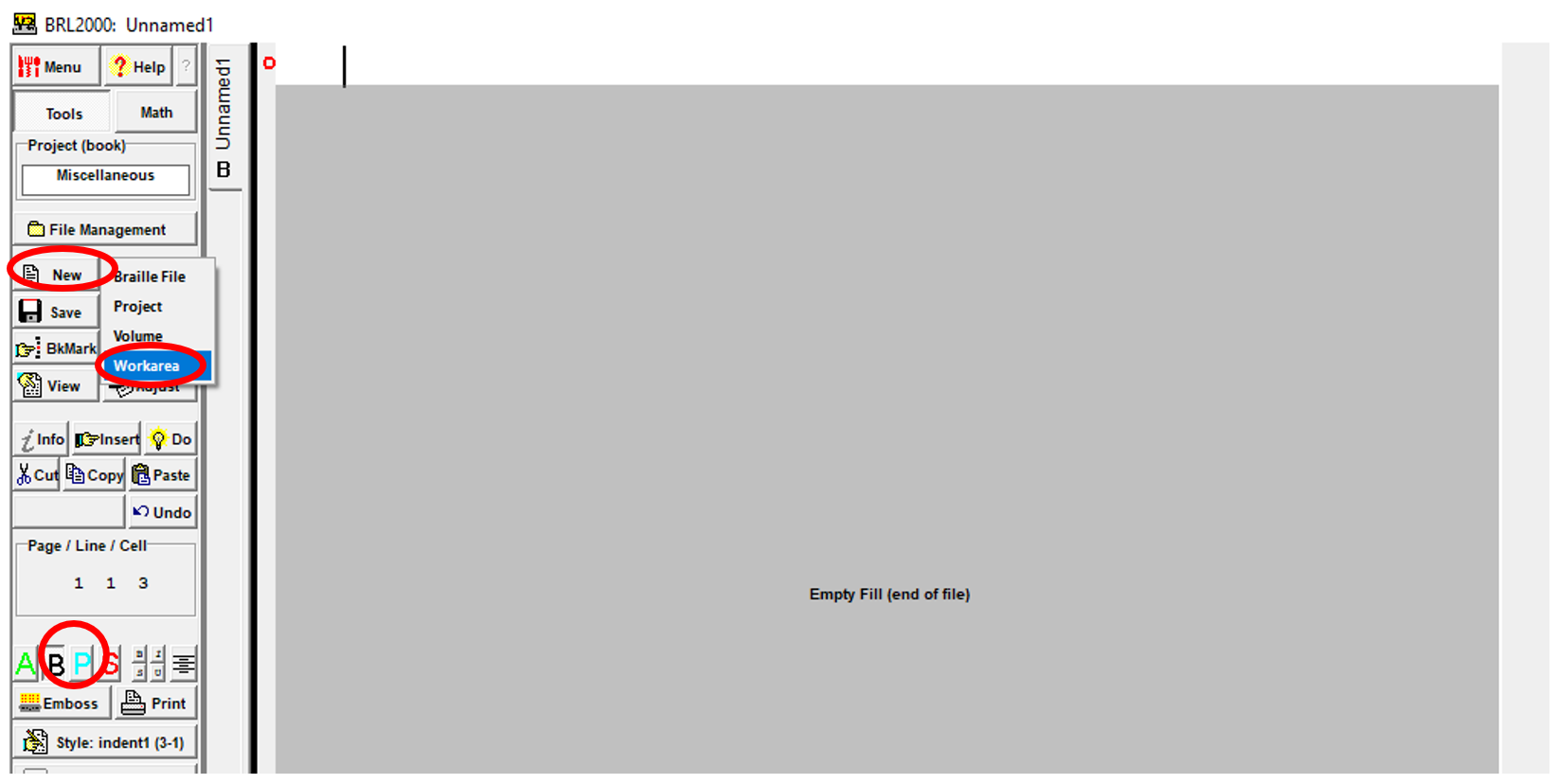
Type the word that you want to contract in print. Change P back to B, and the braille will appear in place of the print. The correct contraction should be there. Copy and Paste the word into the original document. I also use this trick when I come across a word that I think should or might be in the Braille2000 dictionary but is coming up in red. Once I kept getting red for the state of Tennessee. I knew it should be in the dictionary because the other states were there. I had missed the “ness” contraction!
Back to Skills Articles